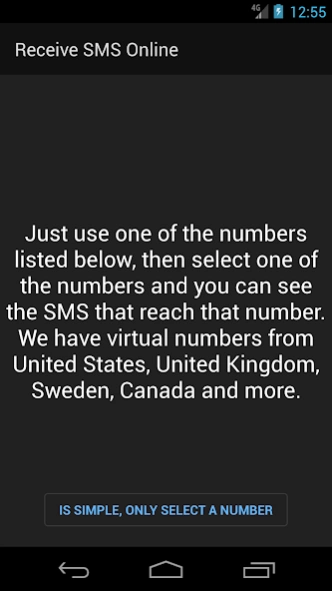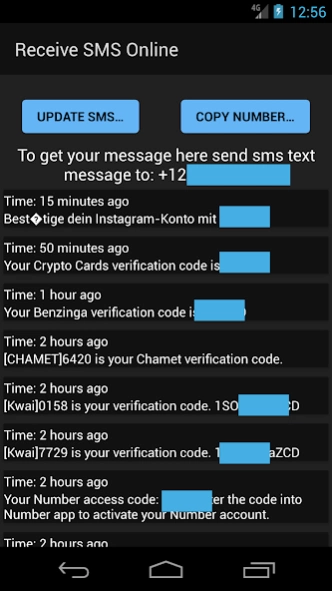Receive SMS Online 3.7
Free Version
Publisher Description
Receive SMS Online - Receive SMS Online for FREE
Receive SMS Online for FREE
On this aplication you will find some numbers you can send SMS text messages to and the messages will show up on the aplication.
The phone numbers used on this aplication are not special numbers that charge more or have fees. It is like sending a message to a regular phone. The number is for most users an international number and the price you pay depends on your phone company so it is best to check with them for specific price. But SMS messages are really cheap from most phone companies and sending it internationally should not cost more than perhaps $0.2 per message, but again your phone company has the prices. This aplication does not charge or get any money from people sending sms messages to it.
Reload the list of SMS (click on button Update) to see new messages. A message will be shown here in less than 1 second after it is received. All messages that are received are shown and nothing is blocked. However some services on the web puts in limitations. Such as limits on the number of accounts that can be used with a particular phone number.
About Receive SMS Online
Receive SMS Online is a free app for Android published in the System Maintenance list of apps, part of System Utilities.
The company that develops Receive SMS Online is Cicklow SOFT. The latest version released by its developer is 3.7.
To install Receive SMS Online on your Android device, just click the green Continue To App button above to start the installation process. The app is listed on our website since 2024-01-23 and was downloaded 14 times. We have already checked if the download link is safe, however for your own protection we recommend that you scan the downloaded app with your antivirus. Your antivirus may detect the Receive SMS Online as malware as malware if the download link to com.cicklow.receivesmsonline is broken.
How to install Receive SMS Online on your Android device:
- Click on the Continue To App button on our website. This will redirect you to Google Play.
- Once the Receive SMS Online is shown in the Google Play listing of your Android device, you can start its download and installation. Tap on the Install button located below the search bar and to the right of the app icon.
- A pop-up window with the permissions required by Receive SMS Online will be shown. Click on Accept to continue the process.
- Receive SMS Online will be downloaded onto your device, displaying a progress. Once the download completes, the installation will start and you'll get a notification after the installation is finished.